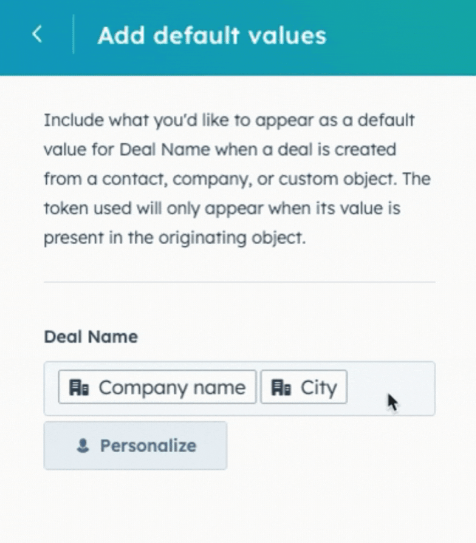
How to Customize Default Deal Names in HubSpot?
what is the default deal name?
Admins have the power to set up the default deal name for deals that originate from preexisting contact and company records.
The default deal name can be configured in the "Create deal" form located within the Settings. This customization can be achieved through the utilization of personalization tokens and/or static text.
why IS HAVING a default deal name is important?
The previous default deal name caused a lot of frustration among admins and representatives alike. Being unable to customize the name was a major pain point, resulting in a lack of flexibility and negatively impacting data quality. However, with the new default deal name ("-New Deal"), there is now some level of configurability.
By allowing admins to tailor the default deal name according to their own naming conventions, data quality is significantly improved. This customization not only saves representatives valuable time on manual data entry but also ensures that naming conventions are consistently followed across the board.
Gone are the days of dealing with inflexible default names that hindered productivity and accuracy. With the ability to configure the default deal name, admins can now create a seamless workflow that aligns with their organization's unique requirements. This enhancement truly empowers users to take control of their data and streamline their processes
How does the default deal name setting work?
How to set a default name with tokens?
- Click settings icon in main navigation > Data Management > Objects > Deals > Setup > Creating Deals > Customize 'Create deal' form.
- On the left sidebar, click Add default values to configure the default deal name.
- Click Pencil (Edit) > Personalize to add personalization tokens.
- Click Trash can (Delete) to remove the default value for the deal name.
- Hit Update to check the work in the preview.
- Click the Save button in the top right corner to apply changes.
📌 Good to know: When multiple tokens are used and not all are available, the deal name populates with available tokens/text.
How to set a default name with tokens?
- Navigate to Add Default Values panel.
- Click the Trash can icon > Remove > Save.
- The deal name field is blank by default, filled in manually in deal creation off an existing record page.
Who gets this feature?
All Hubs, and all plans.
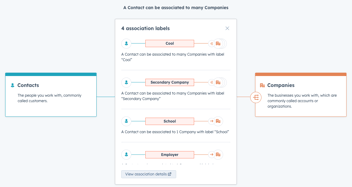
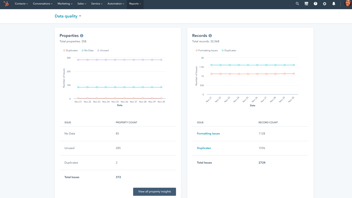

Comment this article